Join us for a free QuickBooks® webinar.
Certified QuickBooks® ProAdvisors will help you unlock the full potential of QuickBooks® in a virtual training. The seminar covers the desktop and the online version.

Learn about QuickBooks®
QuickBooks® keeps your financials organized, providing one place where you can easily manage your business and get real-time insights on how your business is doing and make sound financial and management decisions.
Beginner Class
Wednesday, November 13, 2024
- Online Version: 10am - 12pm
- Desktop Version: 1pm - 3pm
This class is designed for those considering setting up QuickBooks software for their accounting and bookkeeping needs or new to using it.
- Setting up a new company file including the chart of accounts, company/user preferences, beginning balances, and historical transactions
- Navigating QuickBooks menus and dashboards
- Creating reports
- Accounts Receivable including the customer center, sales receipts, invoices, receiving payments, and making account deposits
- Accounts Payable including the vendor center, entering bills, paying bills, writing and printing checks
- Check/Savings and credit card accounts including classifying transactions and reconciling
Join the webinar:
https://us02web.zoom.us/j/87530005905?pwd=hzXKaHZy9PjMh7oK6VwW6OhPHKw1JO.1
Meeting ID: 875 3000 5905
Passcode: 011909
Intermediate Class
Thursday, November 14, 2024
- Online Version: 10am - 12pm
- Desktop Version: 1pm - 3pm
This class is designed for those who have been using QuickBooks for their accounting and bookkeeping needs for some time but want to gain a deeper understanding and use the software more efficiently.
- Accounts Receivable including creating and applying credit memos, creating estimates and completing progress invoicing, job costing, utilizing the income tracker, sending statements, and running sales and A/R reports
- Accounts Payable including creating and applying vendor credits, utilizing the bill tracker, utilizing the receipt management feature, and running vendor and A/P reports
- Payroll including payroll setup, payroll taxes, tax forms, and payroll reports
- Sales Tax including sales tax setup, sales tax center, sales tax reports, and sales tax filings
- Understanding Your Numbers including analyzing reports further and KPIs (Key Performance Indicators)
- Additional hints and tips on managing the software
Join the webinar:
https://us02web.zoom.us/j/81190605660?pwd=2VMZLmxH61IOdgmJwf5jMqjnijtUqr.1
Meeting ID: 811 9060 5660
Passcode: 450529
Agenda
Beginner Class
Wednesday, November 13, 2024
- Online Version: 10am - 12pm
- Desktop Version: 1pm - 3pm
Intermediate Class
Thursday, November 14, 2024
- Online Version: 10am - 12pm
- Desktop Version: 1pm - 3pm

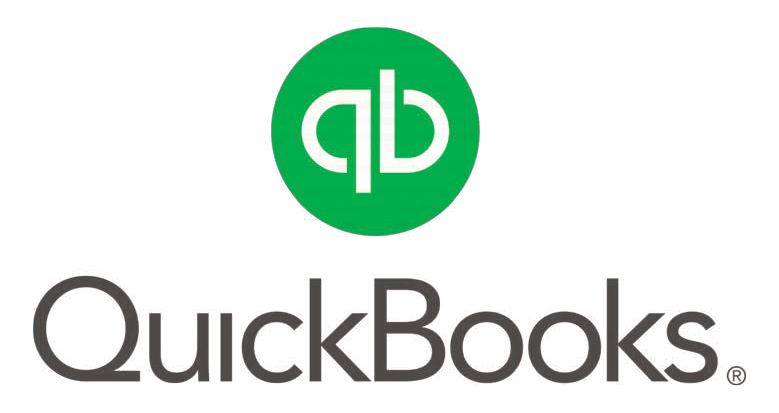
RSVP
Reserve your seat at an upcoming session.

Join the Magnifi Family!
At Magnifi, you're not just a member-owner of an award-winning credit union, you become part of the Magnifi family and receive all the benefits and perks you need to succeed financially.
